Editor's review
Whenever we make use of the Photoshop facility or simply any other utility for manipulating images, or resizing them, compression and other factors make the images lose their original sharpness and quality that compromises the original image. We all aware of the Photoshop facility that makes it immensely simple to enhance a particular picture by inserting varied effects and editing the photos in the most appropriate manner. To avoid any problems while performing such editing and manipulations, a tool like JPEG Lossless Resave Photoshop plug-in 1.5 can be duly made use of for its rich features and controls that facilitate suitable editing of an image without any reservations or compromise in image quality.
JPEG Lossless Resave Photoshop plug-in opens with a compact looking interface with the major controls arranged at the bottom for conversion and editing imagery and the top aide of the screen displays the list of images upon which the user can individually perform modifications and preview them on the bottom left corner. This program has been designed to avoid any recompression loss when we edit and resave the JPEG images in Photoshop. This plug-in works efficiently owing to the reason that JPEG images are formed of multiple small independent blocks and doesn’t recompress those blocks that do not require any change. This program contains of 2 major parts; Better Lossless Import and Better JPEG Lossless Export who assist in specific modifications and to protect images from degradation; and also for performing minor modifications like watermarking, and removing any defects.
To sum up, the JPEG Lossless Resave Photoshop plug-in 1.5 certainly comes across as a useful and practical utility that enables the user to effectively edit the images without any hassles and image looks at its unaltered best and hence it deserves a rating of four points for its impressive performance and utility value.


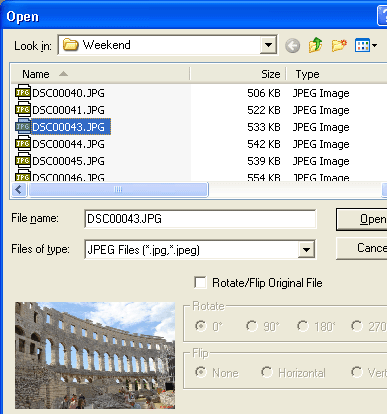
User comments